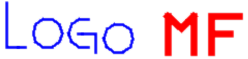He was still 7 years old and Scratch seemed too complex for him while the scratch version for mobile devices was, on my opinion, too limitating.
There was also a lucky time in which I had the advice of a friend, Maria Montoleone, with great experience in teaching children; Unfortunately, however, everyone's time is limited and it has not been possible to continue this collaboration.
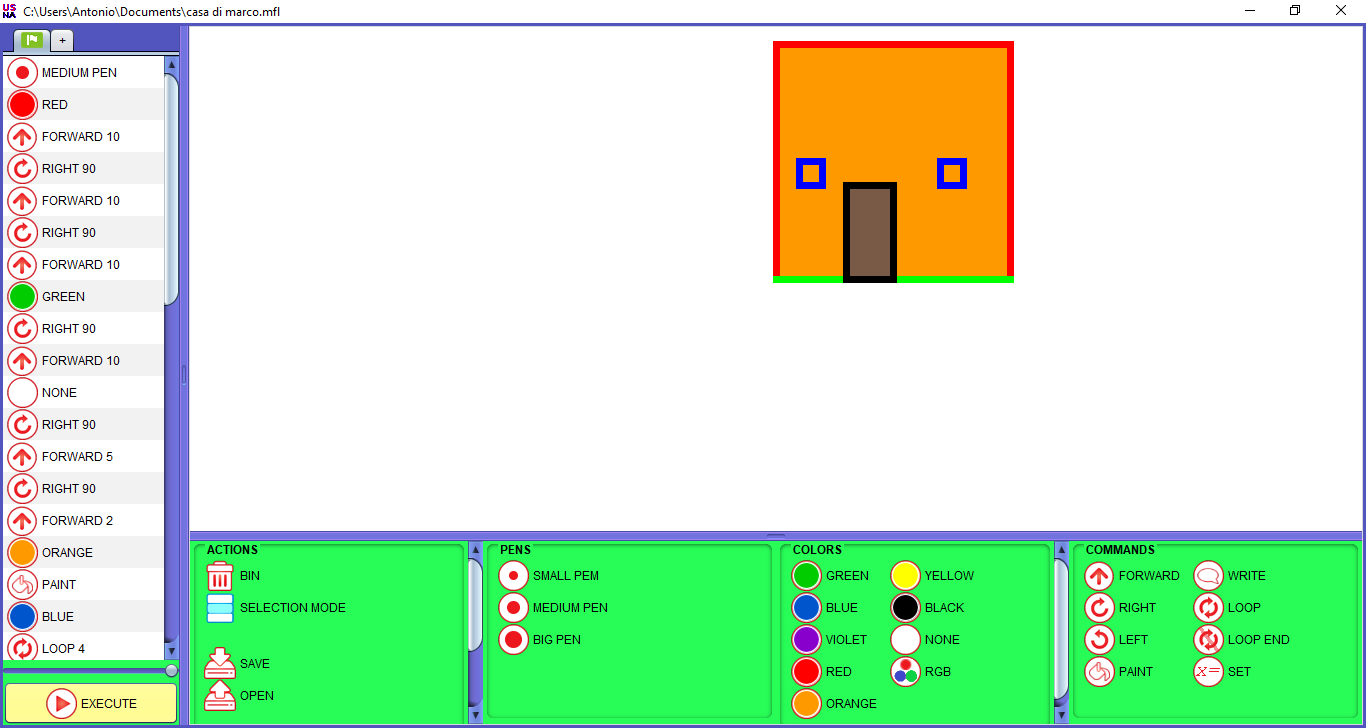
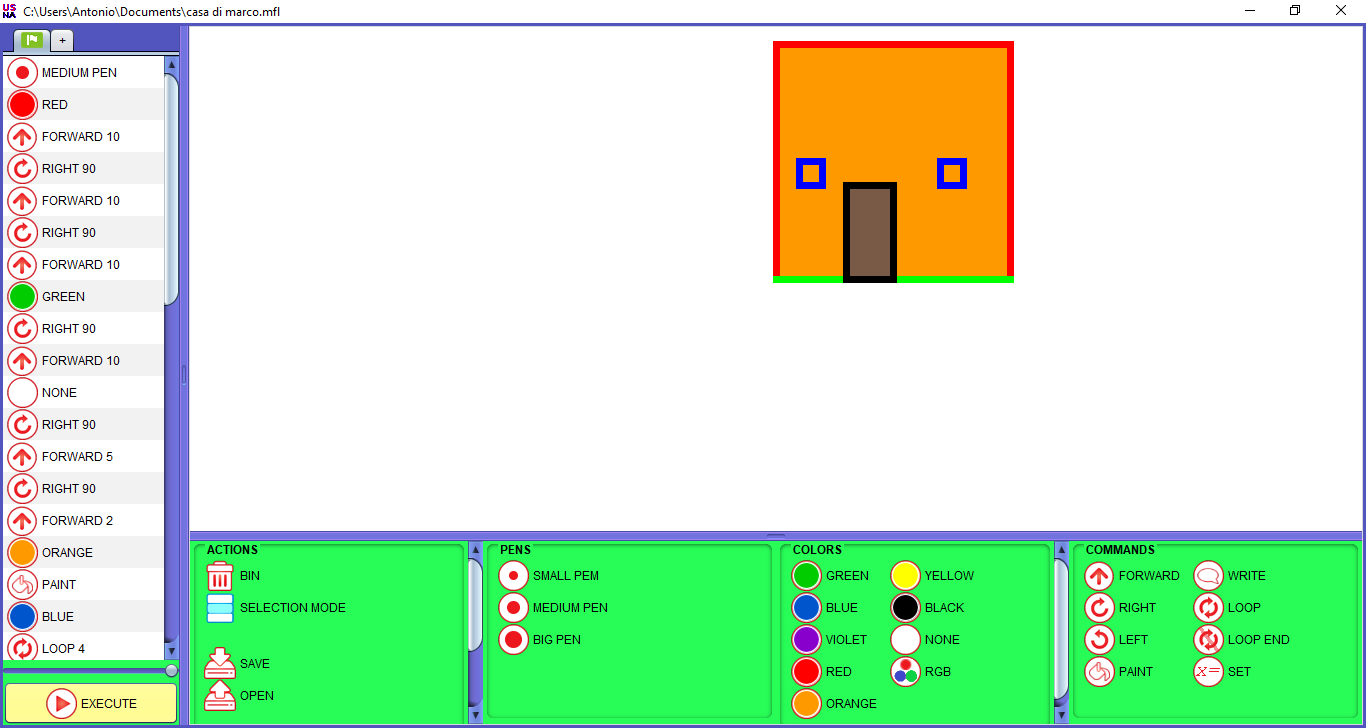
- Forward
- Right
- Left
- Paint - fills the space where the pen is located with the current color
- Write - writes text where the pen is currently located
To write a program just drag the commands from the bottom of the GUI, in the desired sequence, and drop them in the yellow box on the left (program).
In the program area commands can be dragged and dropped to change the order of execution or dropped into the trash bin to delete them.
Some commands, such as "Forward" or the rotation commands, have an editable value within them with a rather evident meaning.
To the basic commands I then added a form of loop ("LOOP" / "LOOP END"), callable procedures (seel "+" symbol on the top of the program pane) and variables. However, the latter are hidden in the basic mode and available only in the advanced mode that also allows a somewhat more complex form of "LOOP" in which the parameter is, optionally, an expression of the type "A=1..5" which indicates, in the specific case, that the instructions contained between the start and end blocks of repetition will be executed 5 times and that at the beginning a variable will be defined, called 'A' which, at each cycle, will take the values 1, 2, 3, 4, 5.
After a program execution you can color the screen by dragging the discs that represent the colors of the pen and drop them on the drawing area; to cancel the coloring just use the context menu that is activated with the right mouse button.
There is also a "Learning" mode that can be accessed from the settings  (section "Actions")
which offers some exercises introducing the various commands gradually.
(section "Actions")
which offers some exercises introducing the various commands gradually.
The application runs on any operating system as long as a valid version is installed of the Java jre (version 8 or higher).
To run the application:- download the zip file from the link on this page;
- unzip the file on the disk;
- run (double click) the file logoMF.jar
Java jre can be freely downloaded from here: Oracle.com
For information requests, comments or reports you can send a message to the following e-mail address: info@usna.it